Spongebob's House
To start this asset I bought a pineapple and needed to let it ripen before taking a video of it. It ended up ripening very unevenly but I quite like the slightly old aesthetic it created since Tom Waude was going to create 'cursed' versions of the characters.
I initially tried scanning the pineapple as one but lot's of detail was lost on the leaves. Because of the messiness at the base of the leaves I determined I could probably scan and connect the leaves separately without leaving an obvious seam.
The scan of the pineapple came out very well and I wasn't concerned about the white fragments of the paper on the bottom since the model would be partially submerged in a cross-sectioned area of sand.
The complexity of the leaves caused quite a few problems but the decaying look of the leaves worked quite well with it so I chose to keep it. Along with my knowledge of manipulating scans like this I knew I could fix any major problems that were too unnatural.
One side of the leaves was particularly messed up, pulling colours from the surroundings and making a messy reconstruction. After a few attempts I decided that I could recolour this side in Substance and could adjust the geometry to resemble something more realistic.
After moving into Maya and lining up the two halves, I started working on stitching them together and fixing parts of the leaves. I removed parts that were floating and stitched together some other parts. Any small holes I was able to fill in easily but the larger holes I decided to keep because I like the way it looks like insects or some other animals have been eating them.
The features of Spongebob's house are relatively simple so I tried to add as much detail as I could to match the detail of the pineapple.
Starting with a cylinder the windows were easy enough. I added a few bevels and extrusions to add detail and variation to the shape. By the end of it the glass looked odd compared to the rest of the model so I added a socket on the inside of the frame for the glass to sit in which made it look a lot better.
The door I separated into the bulkhead itself and the wheel. The door was simple enough with the help of extrusion offsets by making smaller edge loops of the same shape. Although relatively simple, the wheel connects to the locking mechanism with small extruded gaps between them giving the illusion that this could spin independently.
Again trying to add as much detail as possible the sides that connected to the pineapple like a tunnel were quite plane so I extruded parts of them out for variation.
Despite it's simple shape, the chimney was the most difficult part to get right. Because the real pineapple has different proportions to Spongebob's house I struggled to determine the curve, size and shape. The curved pipe connector was also difficult to create but the final result looks very good.
After UVing I placed all of the windows and doors and was basically ready for Substance Painter.
I wanted to create the odd flower shapes that exist in Bikini Bottom to place around the house. After learning how to use the 'Texture to Geometry' tool, I isolated one of these shapes from an image and turned it into a texture. I applied it to a plane and used the tool to create the geometry. It was initially quite messy but after merging some vertices it looked a lot better so I extruded downwards to give them some depth and capped off the other end.
Using the rough steel material for my base texture I added a slight rust and a some smaller fresher wears revealing a lighter steel. I didn't want to completely rust the model even though it would be underwater because Spongebob's character in the show is generally very well maintained so that would probably translate to his house.
The lighter steel was my starting point but to add some variation I made two copies of the material and darkened them to different points. Although this deviates from the show's artwork I like the contrast it creates.
I initially painted the inside of the portholes with emissive colour but this later had no effect in UE4.
The leaves and the seam were easy to recolour and I added a partial green overlay to the leaves to make them appear more vibrant.
Using this beach sand material from Substance Share, I was able to create a layered cross-section of some sand. I made three variations of the colour and painted on the model using a mask. The most tedious part was going back around to unpaint the stones and pebbles. Without doing so made the colours look like an overlay rather than the tone of the sand.
For the path I created a fill layer with a reduced height and then I painted on the mask again to remove areas that I wanted to be the raised stones of the path.
Using my knowledge from the fish animation, I used this to light the portholes when the emissive wasn't working. I really like the effect this creates and it is still localised to only the pineapple model.
This was a very fun model to make and is a great addition to the museum. Although simple in the idea I am enjoying merging the two workflows of photogrammetry and traditional modelling in Maya.










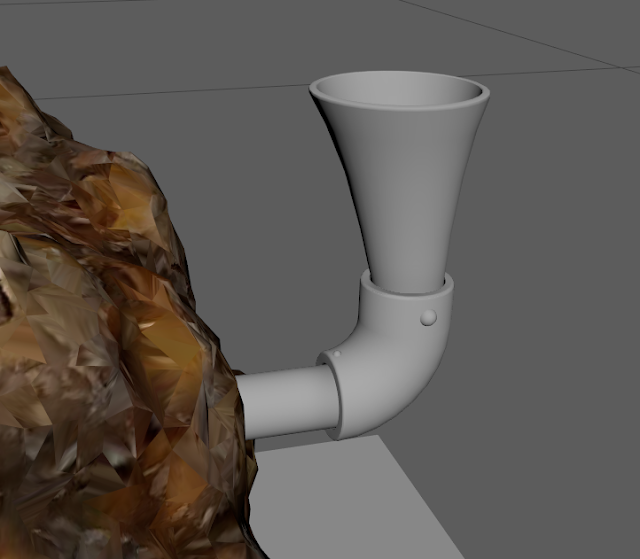













Comments
Post a Comment