Megalodon Tooth (Revisited)
After learning more about photogrammetry, I was confident I could make the megalodon tooth work this time. I chose to separate the model using the natural seam created where the tooth and the root meet instead of cutting it down the serrated edge.
After finding no obvious way to fix this, I moved on hoping it would be less noticeable when I reduced the polys in Maya. I then moved onto creating the bottom which was quite difficult to get standing upside down so that I could easily pan around it with my phone's camera.
It created quite a good mesh that had a few colour issues from the book but I could easily fix them with the knowledge I now have with using substance to fix texture seams.
I tested which poly level was best for reducing the bumpy surface of the tooth introduced with the photogrammetry. As expected the lower I took it the better it looked. It was also much easier to manipulate specific areas when there was fewer vertices making up the topology.
Fixing the seam in substance was easy enough and allowed me to paint on the black seam between the two sides to make it more prominent as it is very noticeable on the actual fossil.
Using the same normal map website I was able to produce the normal maps for each half and put the model into UE4. Integrating it into the collectable system took no time at all and finally I had a working megalodon tooth in the museum.
I am very happy this model was finally completed and am happy with the final result. It was not the most compliant of things to create using photogrammetry and even still carries some issues like the bumpy surface. As far as I know this was unavoidable due to the technology of photogrammetry but I still think it managed to create a great addition to the museum.
After finding no obvious way to fix this, I moved on hoping it would be less noticeable when I reduced the polys in Maya. I then moved onto creating the bottom which was quite difficult to get standing upside down so that I could easily pan around it with my phone's camera.
It created quite a good mesh that had a few colour issues from the book but I could easily fix them with the knowledge I now have with using substance to fix texture seams.
I tested which poly level was best for reducing the bumpy surface of the tooth introduced with the photogrammetry. As expected the lower I took it the better it looked. It was also much easier to manipulate specific areas when there was fewer vertices making up the topology.
Joining the meshes involved cutting each one along the black root seam and combining the meshes. I managed to lower the total poly count to around 12K before combining it which meant I had less vertices to merge. There were only a few noticeable seams but for the most part the model stitched together quite well.
Fixing the seam in substance was easy enough and allowed me to paint on the black seam between the two sides to make it more prominent as it is very noticeable on the actual fossil.
Using the same normal map website I was able to produce the normal maps for each half and put the model into UE4. Integrating it into the collectable system took no time at all and finally I had a working megalodon tooth in the museum.
I am very happy this model was finally completed and am happy with the final result. It was not the most compliant of things to create using photogrammetry and even still carries some issues like the bumpy surface. As far as I know this was unavoidable due to the technology of photogrammetry but I still think it managed to create a great addition to the museum.




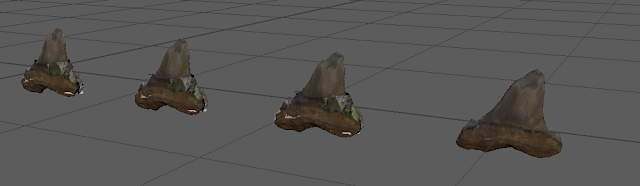





Comments
Post a Comment